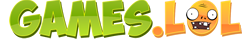The game loading screen vanishes during installation. What should I do?
If your game loading screen disappear while the game is still installing, it may be a hardware issue.
We will require you to send us a copy of your DxDiag report.
How to Run DxDiag:
- Press the Windows key and type “dxdiag” in the Search box.
- Click on dxdiag.exe
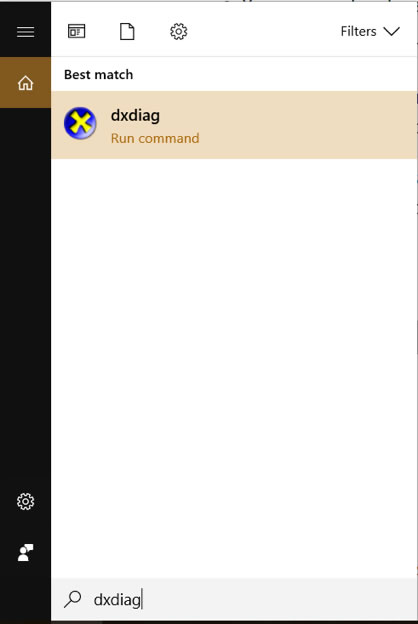
- When DxDiag runs, check to see if there’s a button that says “Run 64-bit DxDiag”. If there is, click it. If that button doesn’t appear, go to step 6.

- You will see a green progress bar on the bottom left of the DirectX Diagnostic Tool window while the program is gathering information.
- When the progress bar, disappears, it means your report is ready.
- Click on “Save All Information”.
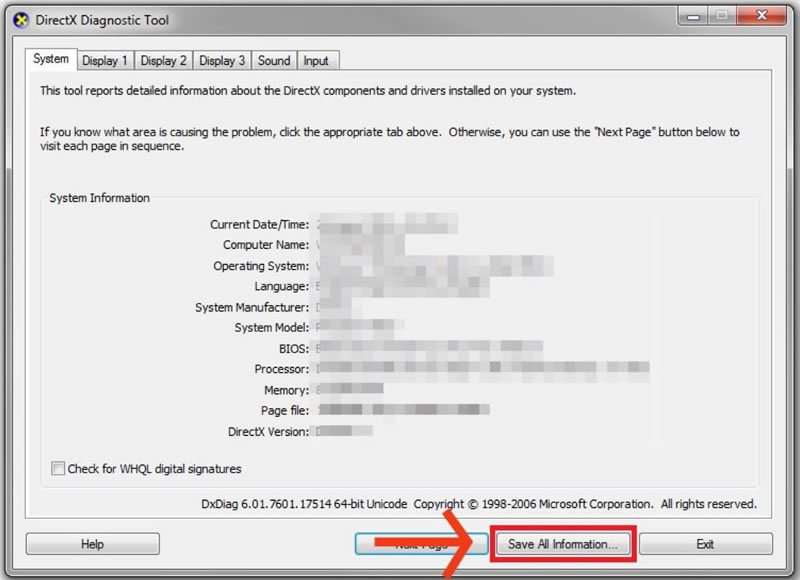
- Save the file to your desktop (make sure it’s saving as a text [.txt] file)
- Click “Exit”
- Attach the file you just saved to the form here. //to hyperlink “here” to tab up to a Google Form//
Official Website: PCStaging.lol
Online Support: info@games.lol
Facebook User Group: N/A